How Do You Format Your Manuscript Correctly?
If you want to format your manuscript correctly, there are some basic rules you need to follow. Why do you have to follow them? You don’t. But if you choose not to, you run the risk of editors and agents simply rejecting your work without even bothering to read it.
Correct ms. format is what agents and editors want to see when you send stuff to them. Sure, you can write in any format or font you want. But then you have to reformat everything before you send it in. Why not just write it in correct format in the first place, so when you’re done, you’re done?
Font, Size, Spacing, Indents
The minimum elements of a properly formatted manuscript are the font size (12 point always), font chosen (Times New Roman), line spacing (double spaced lines EVERYWHERE), and 0.5 inch paragraph indents on first line of every paragraph.
Note that this is formatting for a manuscript. This is not the way your final novel will be formatted in a book or e-book. In those formats, there likely will be a different font, different line spacing, different paragraph indents, and most likely the first paragraph after a chapter or scene break will not be indented.
However, you’re three giant steps ahead of yourself if you try to turn in a ms. to an agent or editor in anything except proper ms. format. 12-point Times Roman font. Double spaced. All paragraphs indented 0.5 inches.
Just do it the standard way. Let your writing shine through rather than trying to draw attention with weird formatting.

Other Important Settings
If you write using Microsoft Word (probably the most common word processor for writers), the standard settings when you first install it are designed for Word’s primary audience. BUSINESSPEOPLE.
NOT writers. But folks writing business letters, memos, and brochures. That means the standard settings are generally all wrong for a professional writer. So you need to go in and change those settings. It’s not hard, but learn how to do it.
Remember your word processing system is the primary tool you use as a writer. If you don’t know how to use it properly you’re as amateur as a carpenter who doesn’t know how to use a saw.
Learn about your software.
Key Settings to Correct
Every word processor on the market for decades can do every one of these settings, so if you don’t know how to set them up…shame on you. Learn.
No extra lines or spacing between paragraphs. That’s a business letter thing, not a ms. thing.
Widow/orphan controls turned OFF. Again, that’s a business letter or report thing. NOT a ms. thing.
Hyphenation turned OFF. Same thing. Businesses use this, and it’ll be turned on in your final published novel. But NOT in your ms.
LEFT Justification, which means the right edge of your text is “ragged”–sometimes this is called “ragged right” for that reason. Full justification is–you guessed it–for published novels and business folks.
More Stuff to Check
What? You thought I was done explaining how to format your manuscript correctly? Nope. Still more stuff to make sure your ms. is set up properly:
Every chapter starts on a new page
Learn how to do page breaks, don’t just add a bunch of blank lines!
The first line of text in the new chapter starts about 3 inches (7.5 cm) down from the top margin.
The chapter number/name are above the first line of text, with a blank double-spaced line between name and first line of text.
Final Elements of a Proper Ms. Format
Almost done here. Trust me, learning to format your manuscript correctly will soon become really simple and automatic.
Remember I said a double-spaced blank line after your chapter name/number and the first line of text in the chapter? That first chapter page is pretty much the ONLY place in your whole ms. where you have a blank line.
But what if you change scenes within a chapter? That’s called a “hiatus” and is used when there is a significant change of time, location, or point-of-view (POV) character. You note that by having a line between the two scenes, but it’s marked with a CENTERED “* * *” or “# # #” to note that there is a break there. (See the image on the right for an example.)
In typesetting, the “#” is used to note a blank line, so # # # tells the person setting up your book for final publication to leave three blank lines (or whatever the publisher’s hiatus marker is) to separate the two scenes on the typeset page.
And finally in the header of EVERY PAGE you include your Last Name / TITLE OF YOUR STORY (these can be either on the left edge or on the right), The page number on EVERY page in the rightmost position in the header. Page numbers do NOT go at the bottom of the page, but in upper right in the header. And put the header on every page of the ms. So your header could look like either of these. These were don in Word and I deliberately included Word’s “Header” tab to emphasize that this info belongs in the header of every single page, including page 1.
If you follow these rules, set up basic styles to help you, you’ll soon find that it’s pretty easy to format your manuscript correctly–and produce professional-looking submissions editors and agents will be happy to take a look at.




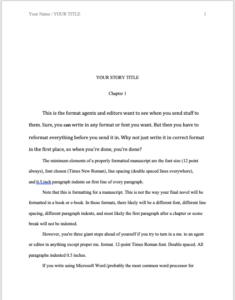


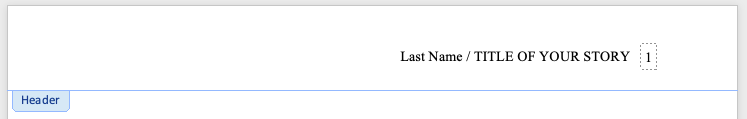


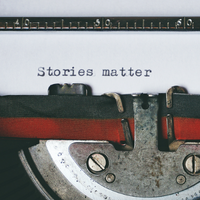
Leave a Reply
You must be logged in to post a comment.